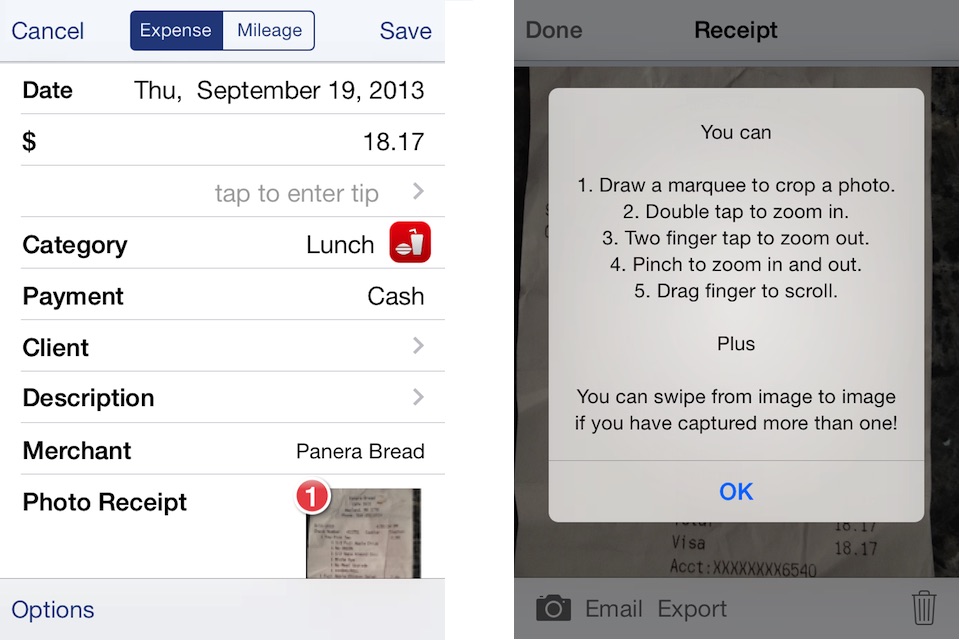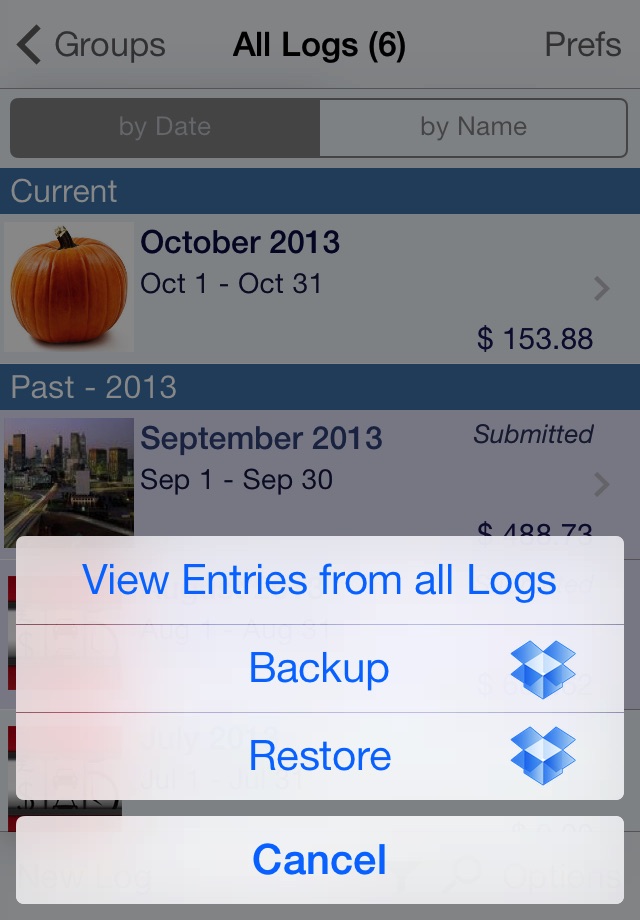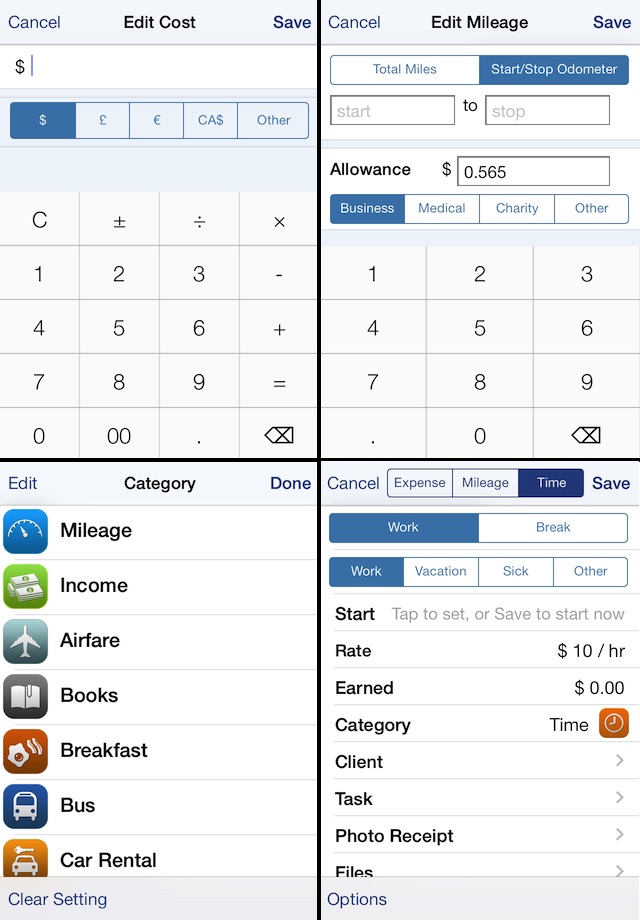BizXpenseTracker app for iPhone and iPad
BizXpenseTracker is your Full Featured app for tracking and reporting Expenses, Mileage and Time. With ease you can create beautiful, finished PDF reports using one of the over two dozen templates supplied. Get organized easily and save money too!
BizXpenseTracker (BXT) is finely tuned, exceptionally reliable and has been helping users track their expenses, mileage and time since 2010
Be sure to read "Whats New" listing all the improvements added in the last year
* Apple named BizXpenseTracker "Noteworthy"
* Selected as a "very useful app" by Apple in: Apps for Business
* Inc. Magazine Recommended
Amex Recommends: http://tinyurl.com/AmexTopPick
WHY BizXpenseTracker IS BETTER
* NOW in its 9th year
* Elegant user interface
* The most powerful and flexible Reporting features available
* Organize your entries into logs for maximum organization
* Quick and easy on-screen filtering to get the most from your tracked data
* File Linking feature allows you to link files received via email
EASE OF USE
* Completely customize your app and make it your own
* Record your entries with easy to use screens that show your frequently used items
* Customize categories and sub-categories
* Custom keyboard with calculator functions
* Smart functions to make data entry FAST ( ie For each category, the last payment type is remembered)
REPORTING
* Flexible and Powerful
* Choose the attractive PDF format or CSV for importing into Excel
* Over two dozen built-in templates
* Email your reports and photo receipts
* Export your reports to Dropbox, iCloud or to your desktop via wi-fi
* Include photo receipt images in the same file as the PDF report
* Accountants love our reports!
PHOTO RECEIPTS
* Capture multiple images per entry
* Easily Crop images
PREFERENCES
* The MOST extensive set of preferences available
* Hide those fields you do not need
ON-SCREEN FILTERING
* Sort entries by Date,Category,Payment or Client
* Extensive on-screen filtering
MILEAGE
* Track mileage the way you want
1. LIVE mileage tracking - the app will track your every move - just tell the app when you depart and when you arrive. The app will do the rest
2. Enter Start/Stop odometer reading
3. Enter the start and end addresses and the app will determine the travel distance
* If using odometer, will pre-fill start mileage with last stop mileage
* Mark an entry as round trip
* Access Frequent trips from the QUICK menu
* Supports Multiple Vehicles
TIME
* Create custom rates using a rate type of
hourly, per visit, or per day
* Calculate overtime
* Categorize by: Work, Vacation, Sick or Other
BUSINESS SPECIFIC
* Per Diem
* Commuter mileage
INTERNATIONAL
* Supports ALL major currencies
* Extensive support for VAT
BACKUP AND SAFE KEEPING
* Backup your data to iCloud, Dropbox, Box or directly to your desktop
* Set Backup to “Automatic” to iCloud or Dropbox
* Set Password or use TouchID
Optional Subscriptions.
* Two OPTIONAL subscriptions. AutoTrack and Human Scan
* AutoTrack is a feature that will automatically track your drives. Just carry your phone with you
* Human Scan will allow you to take a picture of a receipt and have an actual human extract the key information and enter it in your expense. You do not need this add-on if you simply want to take photos of your receipts. App includes that feature
Subscription Details:
* Payment charged to iTunes account at confirmation of purchase
* Automatically renews unless auto-renew is turned off at least 24-hours before the end of the current period
* Account will be charged for renewal within 24-hours prior to the end of the current period
* AutoTrack can be subscribed on monthly or a yearly basis.
* Human Scan can be subscribed on a monthly basis.
silverwaresoftware.com/PrivacyPolicy.html
silverwaresoftware.com/TermsOfUse.html
-----
Continued use of GPS running in the background can dramatically decrease battery life
Questions - Tap the "Email the Author" link within the Prefs screen inside the app
Pros and cons of BizXpenseTracker app for iPhone and iPad
BizXpenseTracker app good for
Better and better with the last update! Keep on the good work!
I hope I hit the best expense keeping app right from the start after reading that some had to try few before sticking with this one. I switches from keeping my business expenses on Palm to using iPhone. So far so good and I would recommend this app to anyone. I wish this app had a better selection of icons and and expenses could be viewed on the computer. Excellent support from the designer.
Im finding this app very useful - definitely worth what I paid for it (more than I usually pay for an iPhone app). It took a while to get it configured the way I need and get used to using it for my type of busienss, but once I did, its working well. There are still a few things Id like if it could do (logging which items have been billed for or not), but I guess it wasnt intended for my specific business needs, and I can manage with it anyway. Still worth the investment, and still a very good app!
I am extremely happy with this app. Its exactly what I was looking for my small business. Its easy to use, lets you make all of your own categories, take photos of the receipts. Once you need to submit the information to your accountant or do your own taxes, you simply email a PDF version and sort by category and its done! Im sure some people may have different or more complex needs but for me its ideal for keeping track of my expenses.
Really handy when I am at job as FSE. Customizable categories organize everything the way my company wants it.
I have been using this app for around six months now, and cannot see myself going back to any other way of tracking and reporting my time and expenses. I work on contract in many different countries, and reporting expenses in multiple currencies is a snap, tracking time to different projects is simple and easy, and the ability of the app to reuse locations and client information as well as duplicate entries, means that I track everything in real time instead of letting it stack up until its overwhelming.
I have purchased the reporting add on and this allows me to create and send my invoices, expense reports and currency reports in minutes instead of hours. Although the creating of the reports was a tedious process, and wouldnt want to have tried it without my Ipad, I did manage to create a smart looking professional set of reports. The few questions that I have had, have been answered quickly and concisely from the developer, who even offered to take my companies expense report and try to include any extra fields in the report generator.
The ability to backup and sync using Dropbox ensure that my records are always safe and secure, and allows me to work on either my phone or ipad.
Well done!
Some bad moments
The app itself may be good but the in app purchases are not functioning properly,
The reports do not give the correct date of the record in the log they are all august the 1st there are many more things, getting frustrated after paying so much for the extras and the app.
Paid for the apps and now have to pay more for options that should be included in the app
iCloud sync has not been working with the last few versions the latest syncing some but not all entries.
Reports are mysteriously unable to provide totals for hours x rate.
I paid extra for the sync and it wont work.
It doesnt back up properly either.
Now that Ive downloaded iOS 8.3 the whole app is frozen and I cant access any of my data.
1. When emailed csv file & then saved into Excel xls or xlsx file, date is not transferred correctly. I do not know why this occurs. It might be because that I use Excel in Japanese or my Windows 7 is set as Region-Japan, Time-Japanese. It is hoped to improve in this point irrespective of language & time setting.
2. Amount is always set with 2 decimal points. Yen does not require any decimal point. There needs to be flexible to be able to change decimal point.
3. When email with PDF receipts attachment, this application freezes. It does not satisfy the purpose.
Today Im having the same problem as Licia3129. Start the program (on my iPhone SE) and it totally locks up with the first click (tap), no matter what I press. Have restarted the app, restarted phone, and now getting ready to uninstall, reinstall, and hopefully restore from backup. Thankfully I have another copy on my iPad Mini. Otherwise Id be in full panic mode. But thats another story too! Been struggling with sync issues since my first install, even after corresponding directly with the developer. Finally got iCloud Sync to work (after much frustration with Dropbox) ... most of the time, but it still wont sync existing records Ive modified and/or added attachments to after the initial sync. I generally love the program but have never had full confidence in its functionality, because Im always nervously backing up or double-checking to make sure both devices are in complete agreement with each other.